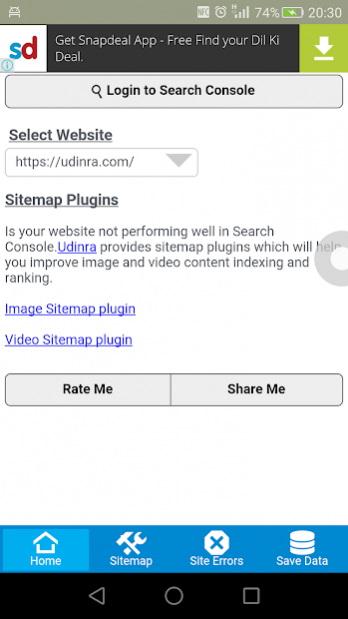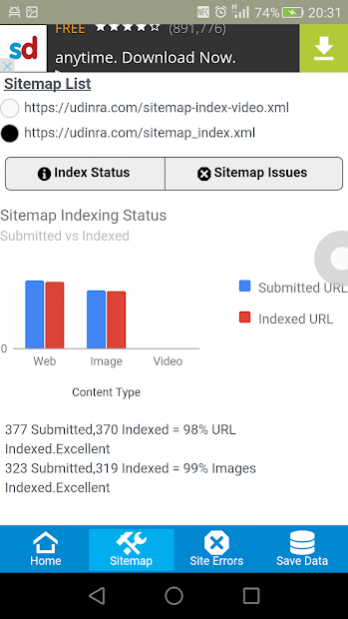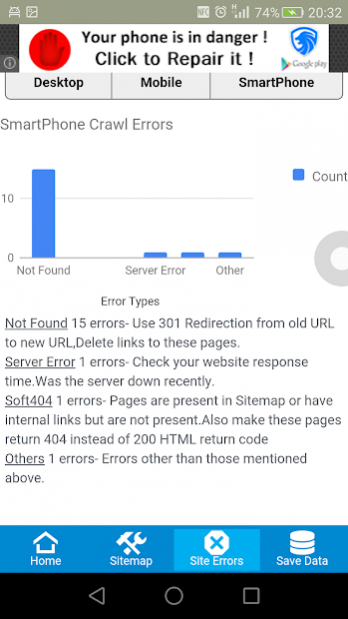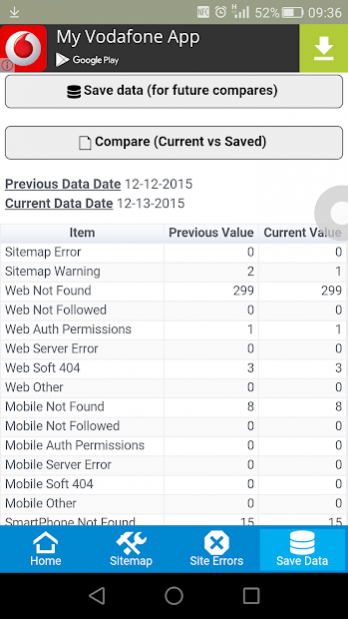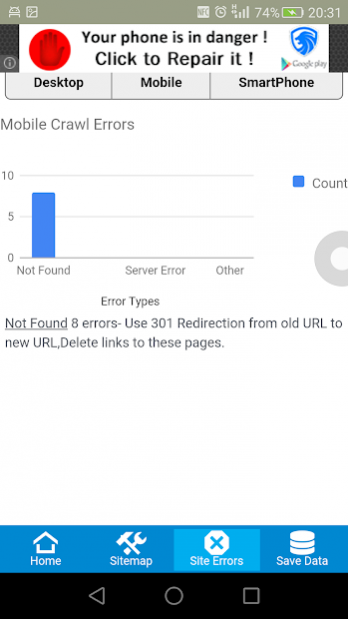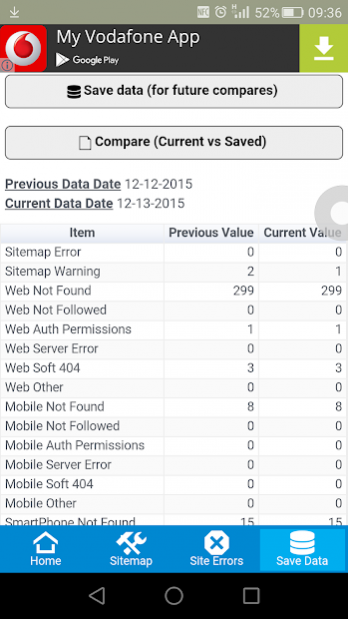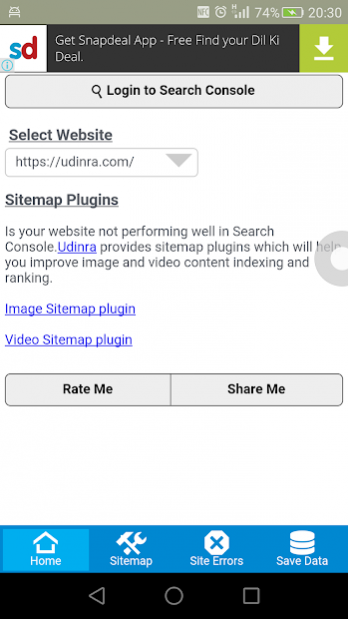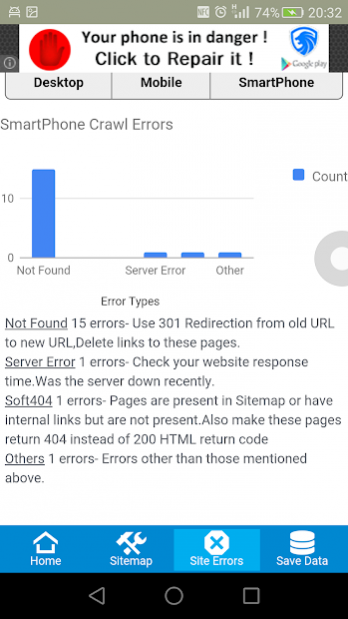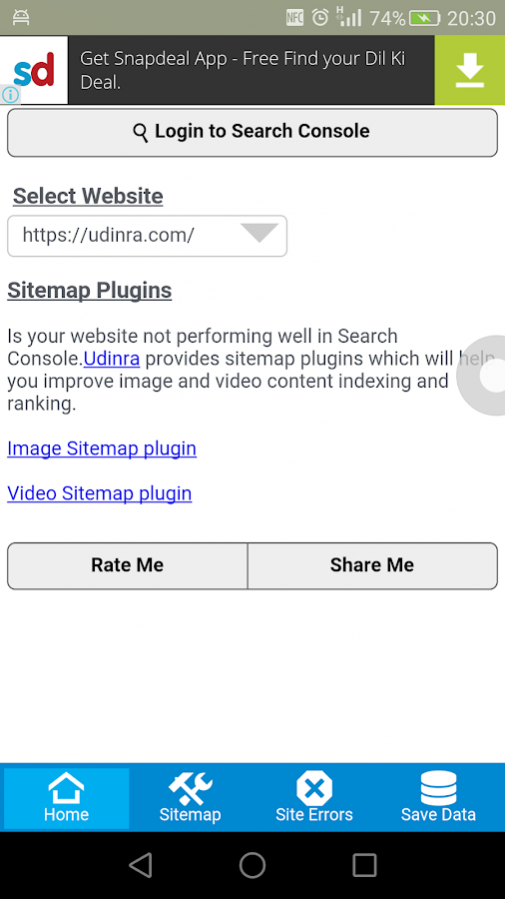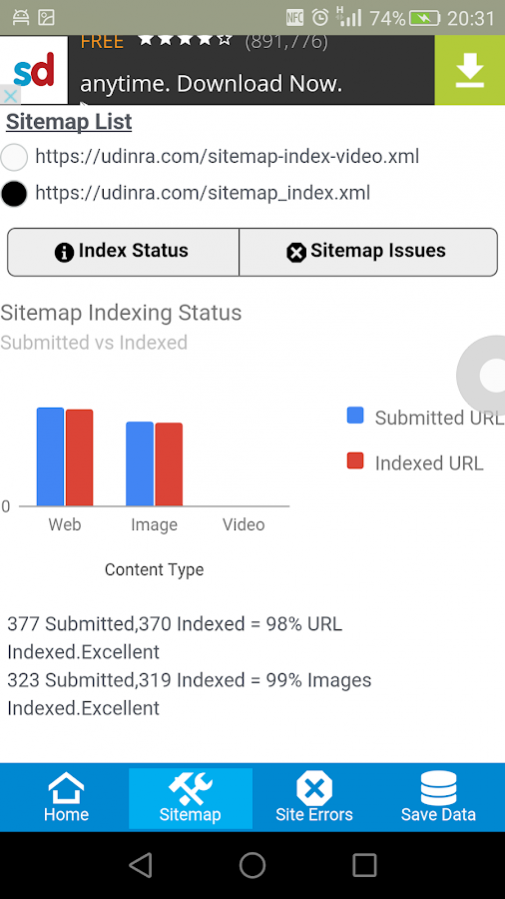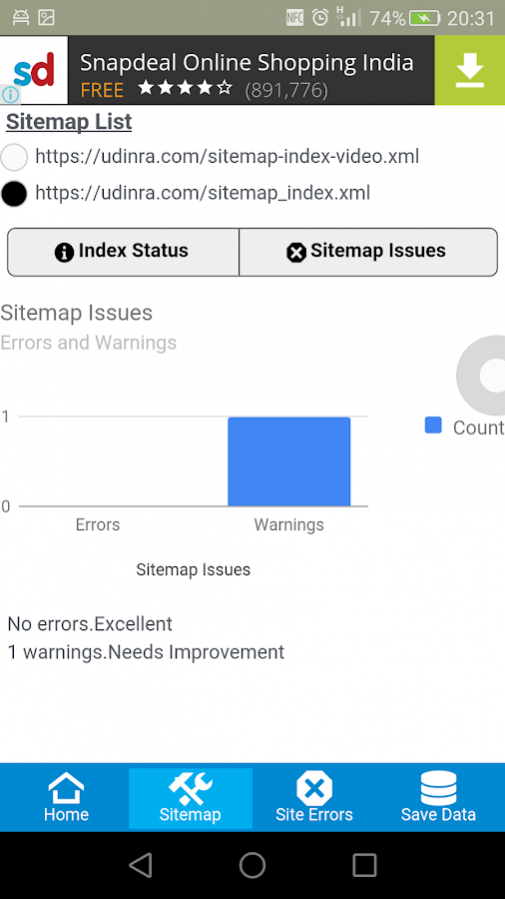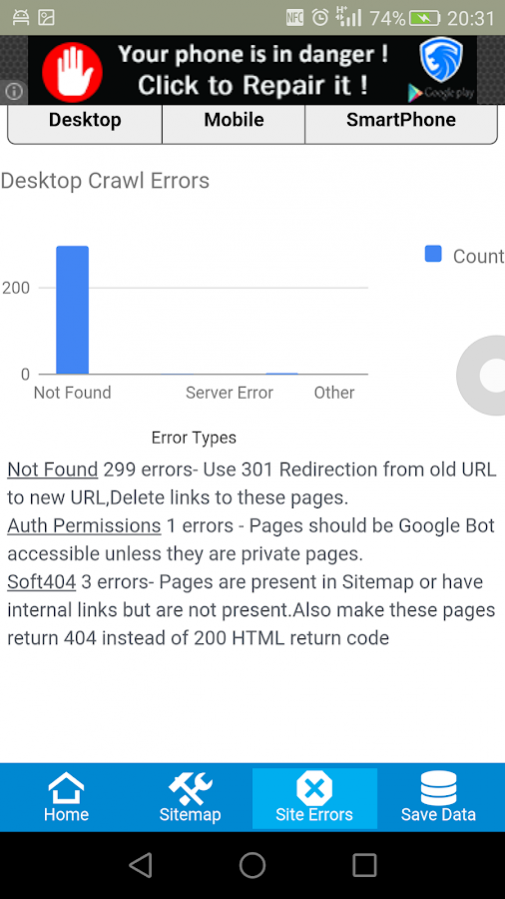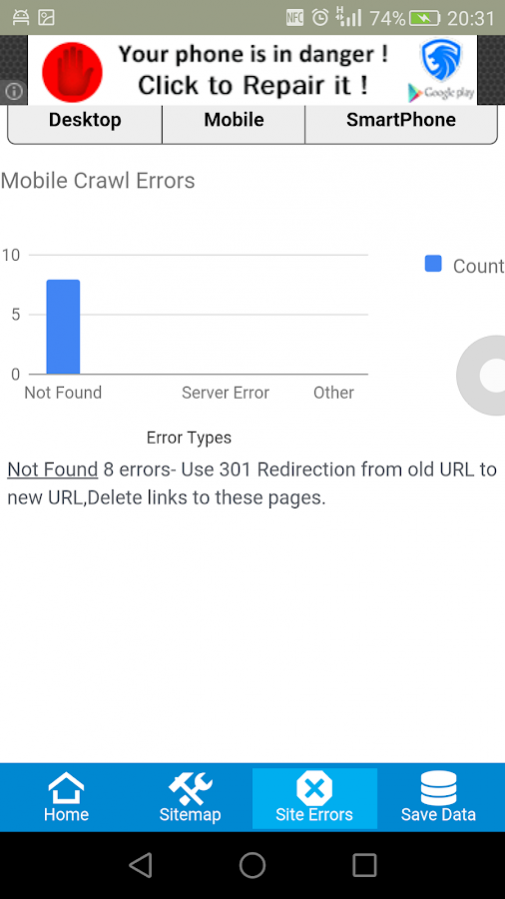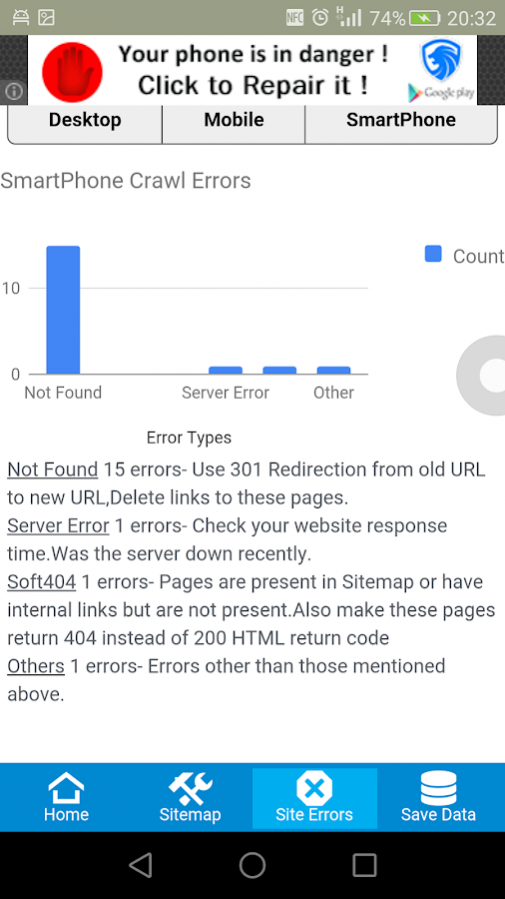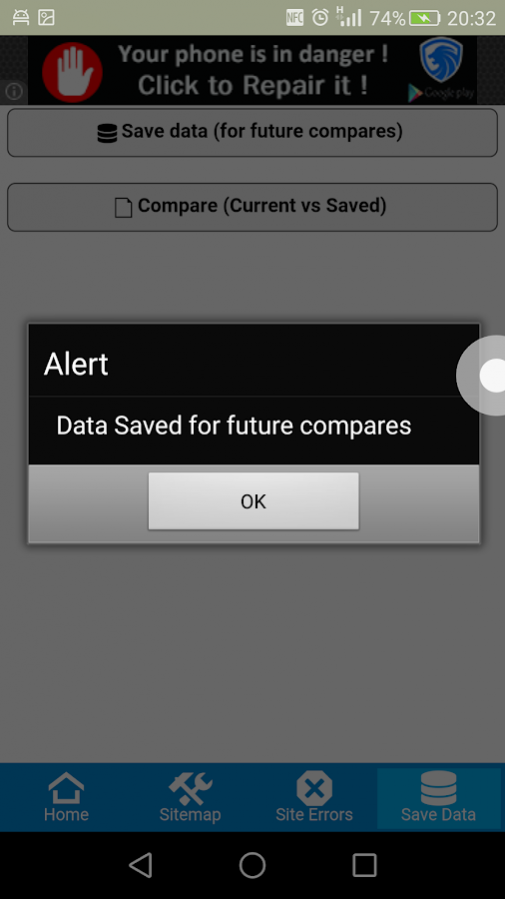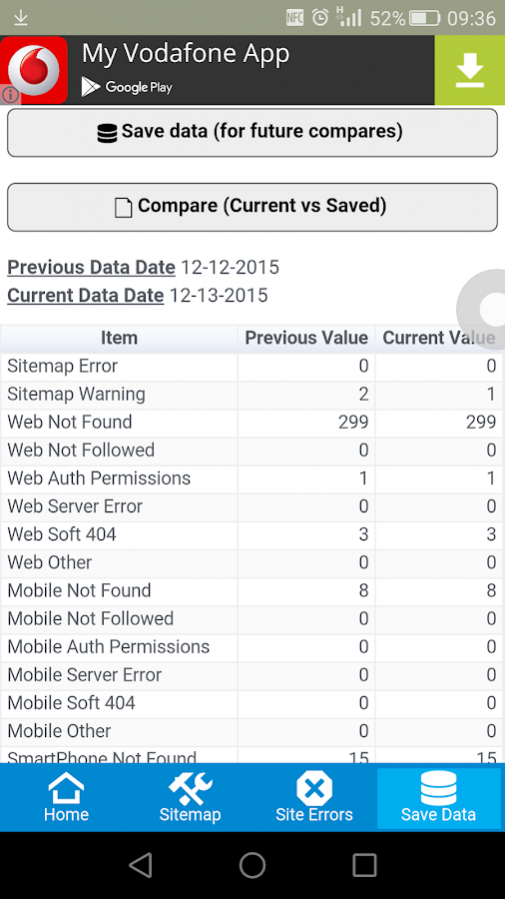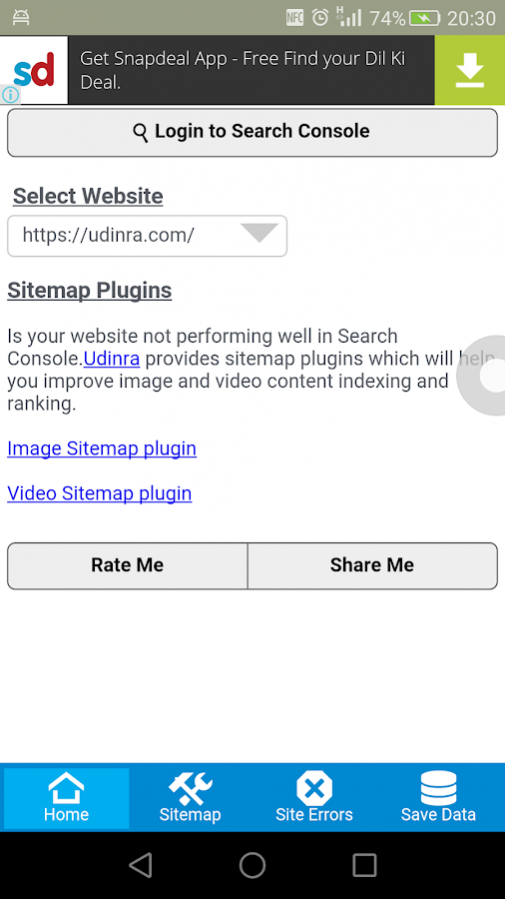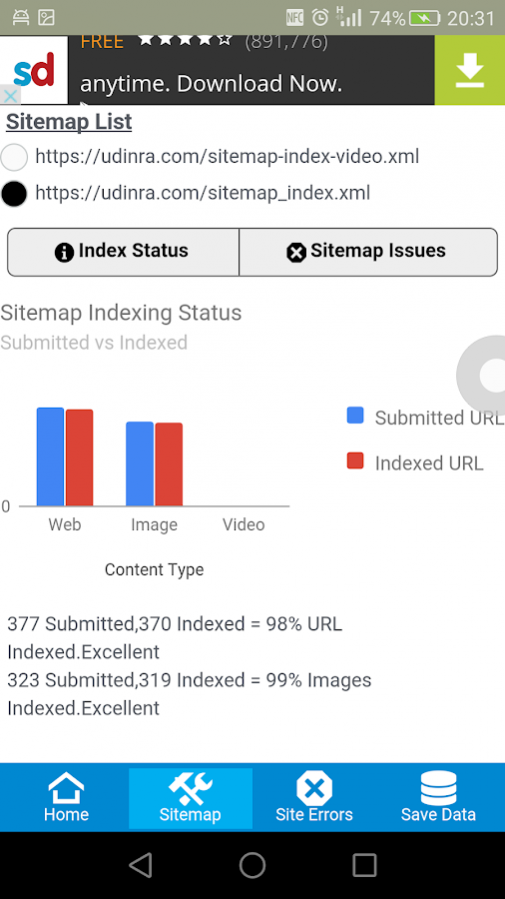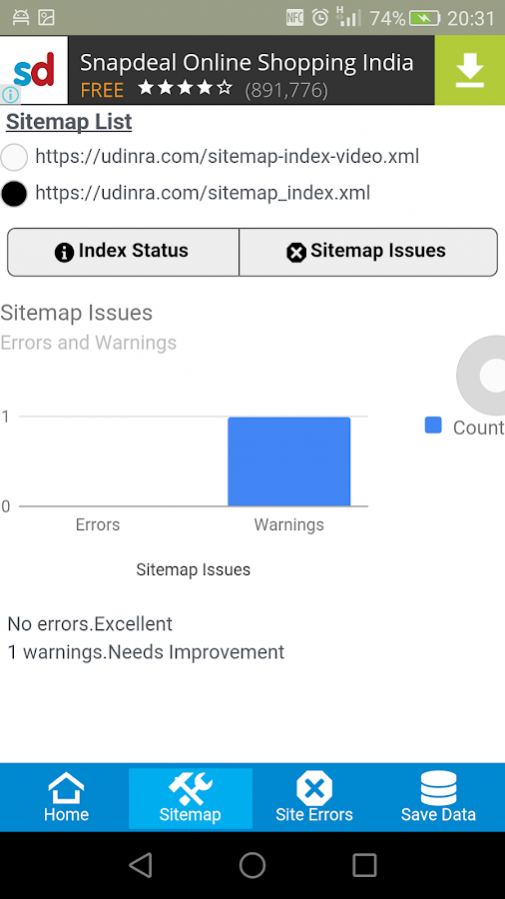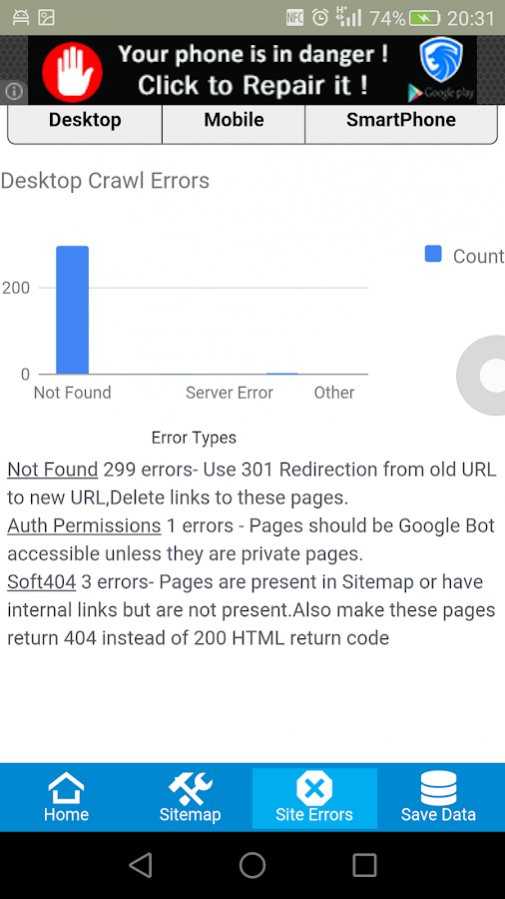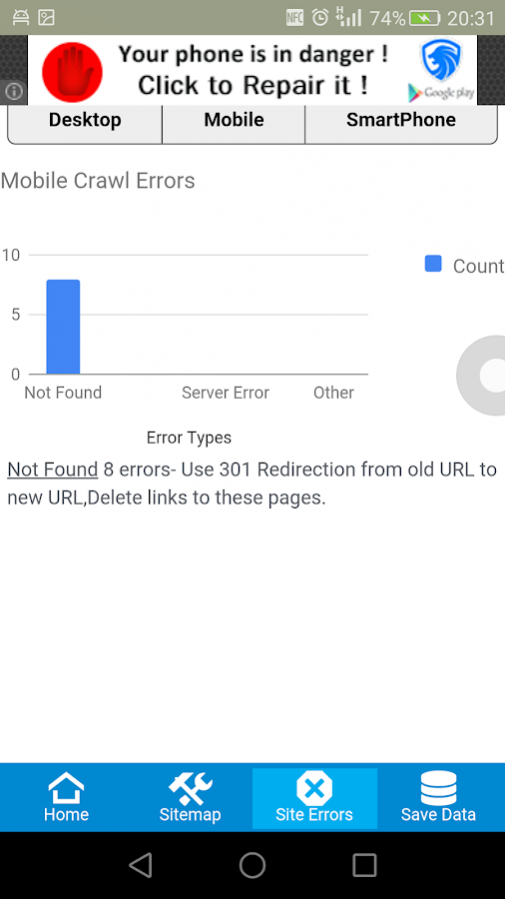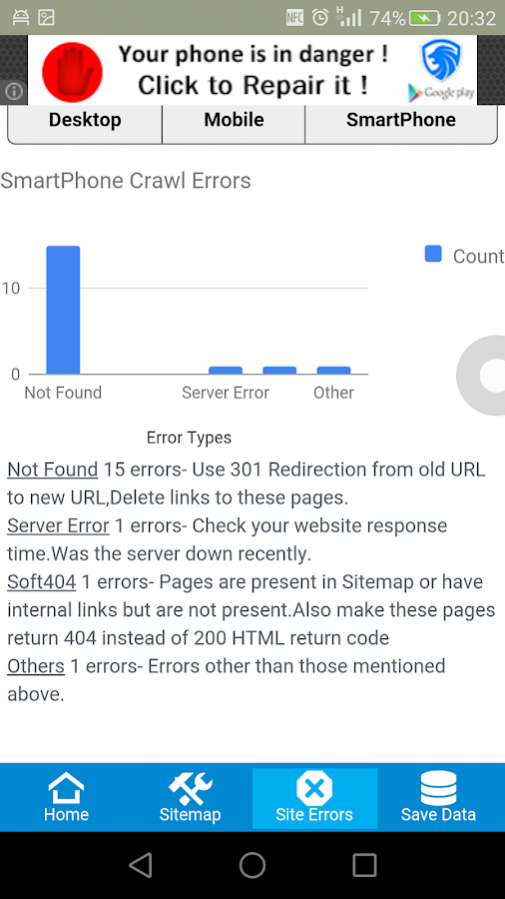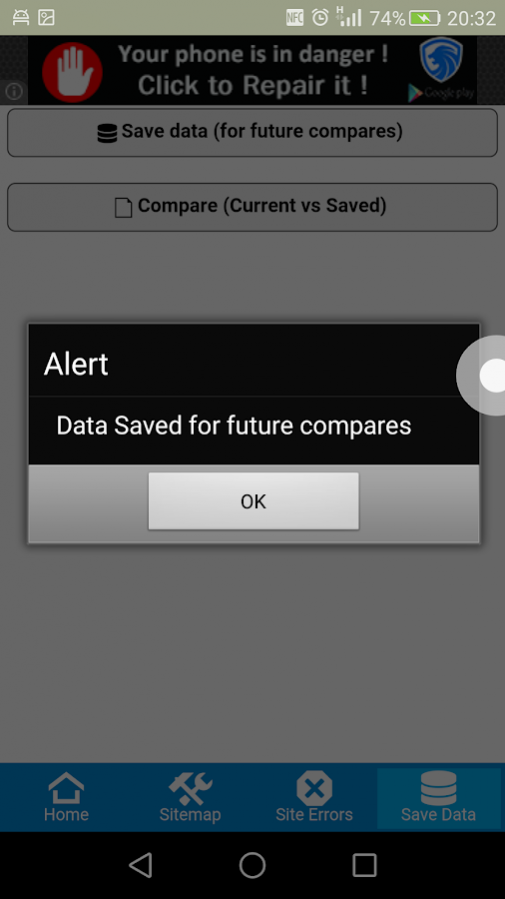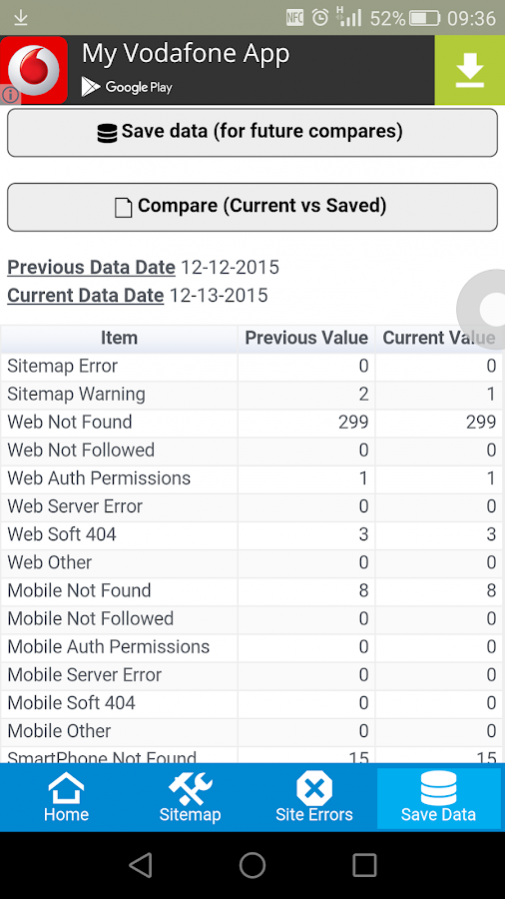Search Console Stats 1.0.1
Free Version
Publisher Description
View and compare Search Console (known as Webmasters Tool in past) data of websites and improve your website search engine optimization.This is not official app of Search Console.
Along with it the App helps you check How your website is performing in Search Console over the period of time. The App provides below functionalities
1. Visualization of your Sitemap Indexing rate
2. Visualization of Sitemap Errors and Warnings
3. Desktop Crawl Errors,Mobile Crawl Errors and SmartPhone Crawl Errors in easy graphs
4. Provide hints on different Site Errors
5. Save Search Console data of a particular date
6. Compare current Search Console data with saved one.
The comparison of current search console data with saved one helps you judge impact of your website optimizations efforts. For example lets say on 1st Dec you saved Search Console details of your website.After that you made changes in your website.On 1st Jan you wanted to compare your current Search Console performance with past one.
The App helps you do this and the information is presented in simple tabular format.This makes it easy for website owners to decide whether the optimization worked or not.
About Search Console Stats
Search Console Stats is a free app for Android published in the Office Suites & Tools list of apps, part of Business.
The company that develops Search Console Stats is Esha Upadhyay. The latest version released by its developer is 1.0.1. This app was rated by 1 users of our site and has an average rating of 5.0.
To install Search Console Stats on your Android device, just click the green Continue To App button above to start the installation process. The app is listed on our website since 2016-04-10 and was downloaded 19 times. We have already checked if the download link is safe, however for your own protection we recommend that you scan the downloaded app with your antivirus. Your antivirus may detect the Search Console Stats as malware as malware if the download link to com.udinra.constats is broken.
How to install Search Console Stats on your Android device:
- Click on the Continue To App button on our website. This will redirect you to Google Play.
- Once the Search Console Stats is shown in the Google Play listing of your Android device, you can start its download and installation. Tap on the Install button located below the search bar and to the right of the app icon.
- A pop-up window with the permissions required by Search Console Stats will be shown. Click on Accept to continue the process.
- Search Console Stats will be downloaded onto your device, displaying a progress. Once the download completes, the installation will start and you'll get a notification after the installation is finished.